Usually text information which needed a text retrieval system have common identifiable pattern which characterised each record in the database. For example, a record in a bibliographic database would usually have the following elements: author(s), title, imprint (place of publication, publisher, year), or the source (journal title if it is an article) and information about the physical nature of the document (volume, pagination etc.).
However, text retrieval systems can handle a variety of databases other than bibliographic information such as product information, company information, personnel information, expertise databases, indexes of all sorts, directories of society’s membership, databases on criminals, biographical databases etc.
WINISIS Database Development
In Week 5 – 08 february 2011, we learnt how to develop the WINISIS database. Dr.Noorhidawati gave us an assignment which is to create a WINISIS database i.e. Field Definition Table (“FDT”), Data Entry Worksheet; Print Format and Field Select Table (“FST”). Guidance is The CDS/ISIS for Windows Handbook by Andrew Buxton and Alan Hopkinson.
1. Field Definition Table FDT (Edit>Field Definition Table)
Database name: Netlib.mst
2. DATA ENTRY WORKSHEET (Edit>Data Entry Worksheet)
3. Print Format (Edit> Print Formats)
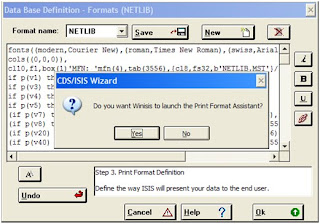
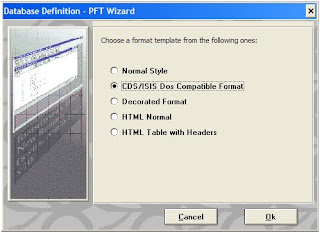
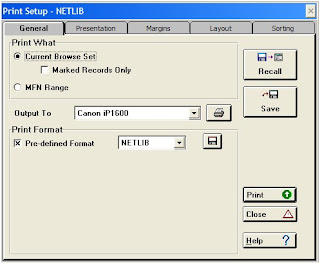
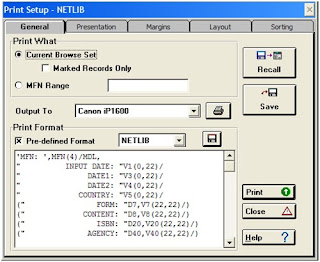
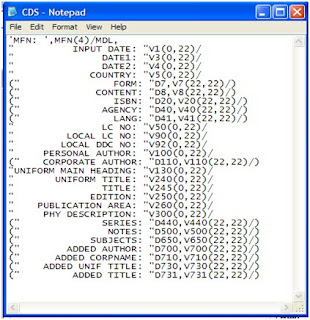
4. FIELD SELECT TABLE FOR MARC (Edit>Field Selection Table)
DATA ENTRY
Assignment Question:
A. Click Database, then New. Give your database a name of not more than six letters e.g. LIBRY
B. There are four steps to the development of your database: FDT, Data entry worksheet, Print format, FST.
1. Field Definition Table FDT (Edit>Field Definition Table)
a) This specifies the fields that may be present in the database.
b) Each field must have a numeric tag between 1 and 999. The type is usually alphanumeric (i.e. It can contain letters a-z, figures 0-9 and punctuation marks)
c) You can also specify for each field whether it is repeatable and what subfields it can contain.
d) The example given below is a bibliographic database LIBRY
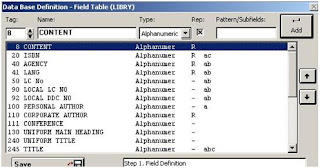
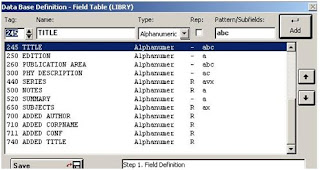
2. DATA ENTRY WORKSHEET (Edit>Data Entry Worksheet)
This is used to enter the data into the database. The example below is the data entry worksheet for LIBRY database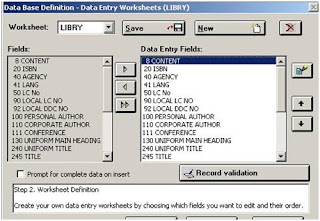
3. Print Format (Edit> Print Formats)
a) This is used to display records on the screen and/or print them on the printer. There are at least one format which must have the same name as the database.
b) You are asked whether you want to use the Print Format Assistant or No assistant.
c) In Print Format Assistant, you are given a list of five formats and you can click the radio button for the one you want.
d) When choosing ‘No assistant’ a screen with an empty box will be displayed. You may type in your format.
e) Below is an example of the print format for LIBRY database. Refer to “The CDS/ISIS for Windows Handbook” on more complicated examples, under “The formatting language”
PRINT FORMAT FOR MARC
'MFN :'MFN(4)/MDL
"AUTHOR :"v100(5,15),
"AUTHOR :"v110(5,15),
"AUTHOR :"v111(5,15),
"AUTHOR :"v130(5,14),/
"UNIF TITLE :["v240(5,14)"]"/,
"TITLE :"v245^a""|/|v245^c(14,14)/
"EDITION :"v250(5,14),/
"PUBLISHER :"v260^a|:|v260^b(15,15)/
"YEAR :"v260^c(5,14),/
"COLLATION :"v300(5,14),/(|SERIES :|v440(0,14)/),/
(|NOTES :|v500(0,14)/),/"ISBN NUMBER :"v20^a,v20^b(5,14)/
"LC NUMBER :"v50(5,14),/(|SUBJECT :|v650(0,14)/)/
(|ADDED ENTRY :|v700(0,14)/),
(|ADDED ENTRY :|v710(0,15)/),
(|ADDED ENTRY :|v711(0,15)/),
(|ADDED ENTRY :|v740(0,15)/)/##
4. FIELD SELECT TABLE FOR MARC (Edit>Field Selection Table)
a) The FST is used to select terms from the records to go onto the database index to allow fast searching. The index is reffered to variously as the Index, Inverted or Dictionary file.
b) You are asked whether you want to use the Dictionary Assistant or No assistant.
c) The Assistant Dialog Box displays the list of the fields from the FDT with checkboxes. You should “check” the fields you want to be indexed.
d) All the fields checked are indexed with the same technique.
e) The main techniques are:
0 – by line (The field will be indexed as a whole)
1 – by subfield or line (If the field is divided into subfields, each subfield is indexed separately)
2 – index only terms between angle brackets <…..>
3 – index only terms between slashes /…../
4 – index each word separately.
f) No Assistant – the screen has three boxes for each field: Tag/Name, Technique and Format.
g) The Tag/Name shows which type of index term is being specified.
h) The Technique is as in (e) above.
i) The Format is to specify where the index terms or terms are to come from, e.g. v70 for field 70, or v24^a for subfield a of field 24. If the field is repeatable, use e.g. v70/ to index the repeats separately.
j) Below is an example of the FST MARC database. Refer to the “The CDS/ISIS for Windows Handbook” on more complicated examples, explained under “The formatting language”













No comments:
Post a Comment